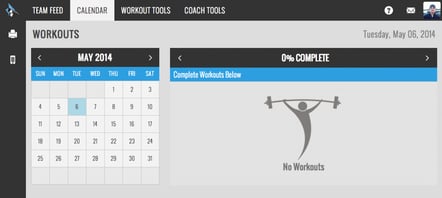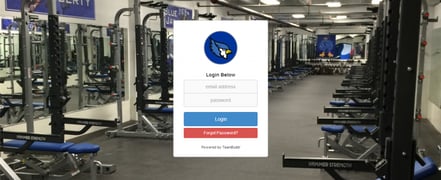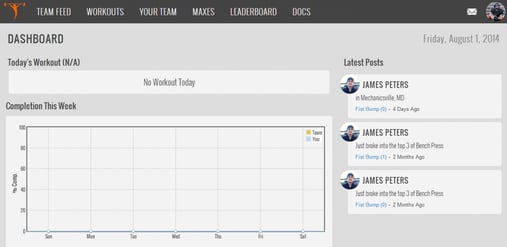Although many coaches are excited about the new version of TeamBuildr that released this spring, we are still releasing many features every week. Here are the TeamBuildr summer feature releases:
1. Custom Skin and Portal
Paying customers can now customize their account with team colors and logos. Even more, they can also get their own custom login portal with mascot or team name (Ex: liberty.teambuildr.com). Many college coaches have asked for this feature as a recruiting tool and giving current athletes even more of a sense of pride when using TeamBuildr.
2. New iPhone App
Most athletes on TeamBuildr use it with their phone. Therefore, we decided to give out iPhone app a little makeover. In addition to being faster and sharper, the app will allow players to have a better user experience by accessing all workouts on one screen without having to reload pages. Make sure to bookmark it on the home screen!
3. "Opt Out" Button
Athletes that can not perform an assigned a workout can now choose to "Opt Out" of a workout but clicking a button. Reasons for opting out of a workout can be: Injury, Alternate Exercise, Lack of Equipment, or Other with an explanation. The below video covers how to use the Opt Out button.
4. Saving and Loading Workouts
Instead of building or copying workouts day by day, coaches can now save a day's workout and load it into a calendar at any time. For example, a variation of Phase 2 Day 2 gets saved away and can be edited and when it comes time to implement that same workout, a coach simply chooses to load it into the team's calendar. That's it!
5. New Dashboard
Newly released, the dashboard is the first iteration of the reporting initiative of TeamBuildr. Our goal is to allow coaches to use their players' data to make better decisions about strength and conditioning. With the dashboard, coaches can see what the team participation rate is on a day by day basis. Stay tuned for more reporting features in the near future.
Subscribe to our blog
Subscribe to receive the latest blog posts to your inbox every week.
Related posts

Developing Basketball Athletes Holistically Through Weight Room Tech

Scaling a Modern Gym With Integrated Training Software