We are proud to present coaches with an arsenal of tools to take on 2015! This may be our biggest feature release yet.
 New & Improved Workout Calendar
New & Improved Workout Calendar
As of January 6, 2015 coaches will have access to the new workout calendar which aims at making it easier than ever to create workouts for athletes. Since the calendar is the most important feature for our coaches because it saves the most time creating workouts, this is a massive improvement for our customers. In addition, the new calendar now feature "Cooldown" and "Health" sections (due to popular demand!) which we will feature later in this blog. The new calendar has been in beta for over two months now and the feedback has been crazy good!
Here are the finer points on our new coach's calendar:
1. Central workout creation panel: One single panel to build a workout for any given day!
2. Improved tablet compatibility: This new calendar will run smooooth on any tablet for the coaches that prefer to be more mobile.
3. Copy entire week option added: In addition to copying a single day, coaches can now copy a whole week's worth of workouts - saving even more time.
4. Set Default Calendar: Assign a team calendar to be the default calendar for your account.
5. Full-control Sorting: Notes, Warm-Ups, Cooldowns can be placed anywhere in the workout order
6. New dedicated share button will create a generic workout card with url
7. Improved inline exercise editing
Cooldowns
1. New cooldown section is now located in the new workout calendar
2. Link document and add description
 Volume Load & Rep Count
Volume Load & Rep Count
One of the things we heard from coaches was the need for the ability to do more reporting. We are pleased to introduce Volume Load and Rep Count reporting as part of our Advanced Reporting available only in the Silver plan and up.
The Volume Load feature will display the total weight performed by each individual athlete and Rep Count will tell coaches how many total reps an athlete is performing in a given workout. Both measures, considered fundamental reporting metrics by many strength coaches, are just the beginning of an effort to bring more strength and conditioning reporting to coaches at all levels.
Lifting
1. Tags can be used as exercises: Athletes select from lifts within a tag, which allows coaches to assign optional lifts (choose one of three options, etc.)
2. Time can be used instead of reps: Need reps timed? Three-way planks for time, please!
Circuits
1. Choose between “sets” or “reps” on circuits for time and completion
2. Link documents to circuits
3. New button to add circuits (when creating workouts on the new Workout Calendar)
4. Filter circuits when creating a workout
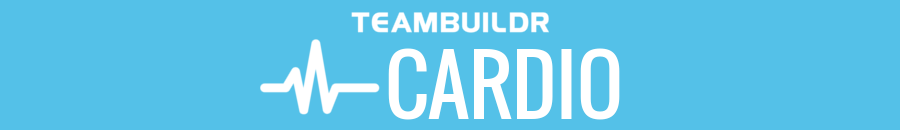 Revamped Cardio & Running
Revamped Cardio & Running
1. 3 types of user input: time, distance or completion
2. Distance can track running activities or jump/throwing activities
3. Renamed Cardio section
4. Add YouTube videos to cardio
5. New button to add cardio/runs
6. New way to filter cardio/runs
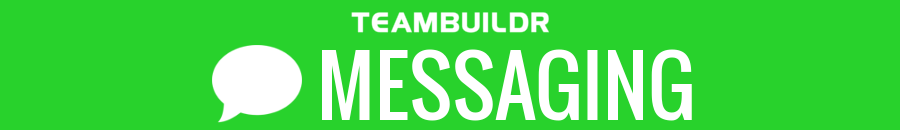 Team Mass Text Messaging
Team Mass Text Messaging
Due to popular demand, we are excited to introduce Team Text Messaging. Need to tell your team to bring tennis shoes to practice? Are you looking to share an article with a position group? TeamBuildr now allows coaches to text athletes from a computer, phone, or tablet. Simply select a sport, team, or position group and send them all a text.
Each account will be allotted a free amount of text messages and additional text messages can be purchased on a pay-as-you-go basis.
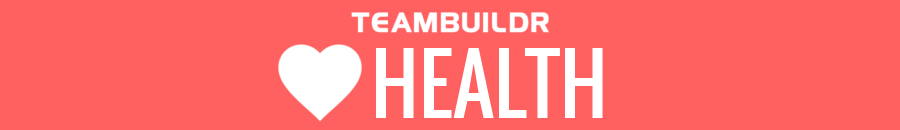 Player Health and Feedback
Player Health and Feedback
For our final feature, we are excited to introduce what we think we be a game-changing component for training athletes: TeamBuildr Health. Some of our most trusted clients believe that when athletes use their smartphones to report workout numbers, there is an opportunity to gain key insight into how an athlete feels at that moment.
TeamBuildr Health is about creating a feedback loop to coaches which will allow coaches to make better decisions based on the information reported. The Health component allows a coach assign questions to be asked to an athlete directly after a workout is completed. A player can answer questions such as: on a scale of 1-5 how hard he/she thought the workout was, how much sleep they got, and how much water they drank that day. These signals can then be used to find correlations or simply to alert coaches when something is simply not right.
1. New health section
2. Request Body Weight, Heart Rate or Post-Workout Feedback
3. Post-workout feedback has 4 questions that can be selected from
4. Future iterations will include custom questions and feedback reports
Subscribe to our blog
Subscribe to receive the latest blog posts to your inbox every week.
Related posts

Ball Boys Are All the Rage: Ole Miss Sends Ball Boy Rebuttal Video
Oregon v. Texas Dance Off is the Best Match-Up of the Bowl Season So Far
