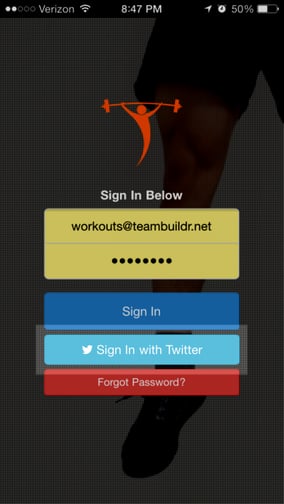This week features the release of TeamBuildr's new integration with Twitter. What does this mean exactly? Well, you can log into TeamBuildr now with your Twitter account. In other words, you don't have to type in your password anymore!
TeamBuildr also has a few new ways to let you tweet from the TeamBuildr app. Every time you set a new max you will have the option to share it with the Twittersphere (it's not bragging -- you earned it!). You will also be able to tweet every time you earn a new badge on TeamBuildr (look out for changes soon here).
In order to connect your Twitter account, log into TeamBuildr and click your profile picture in the top right hand corner of the screen. Then, select Settings and look for the Twitter logo. Simply click that button and log into your Twitter account. Done.
Subscribe to our blog
Subscribe to receive the latest blog posts to your inbox every week.
Related posts
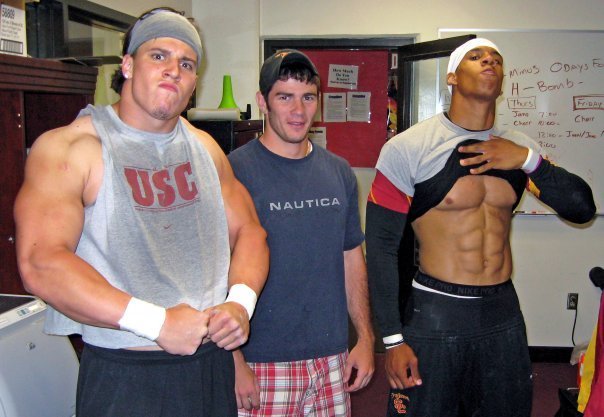
Why Your Leaders On-The-Field Also Need to Be Leaders in the Weight Room

How to Price Your Online Training Programs