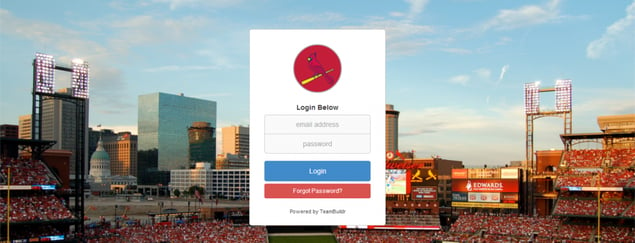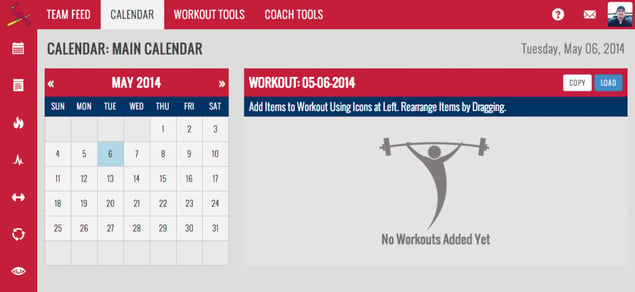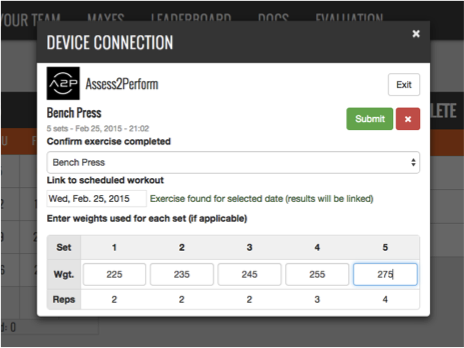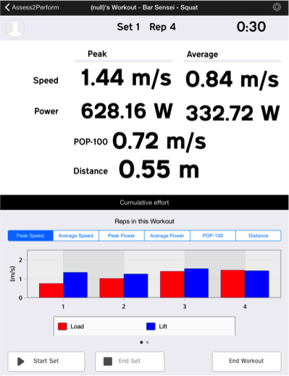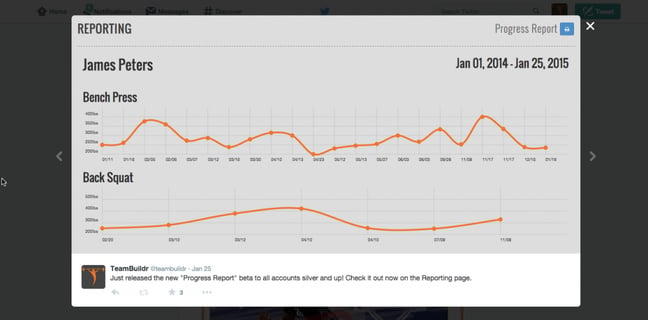The Problem
The St. Louis Cardinals S&C staff has utilized both hardware sensors and software to capture and record advanced data beyond just sets, reps, and load. These advanced sports metrics have been essentials to provide the information necessary to properly monitor athletes’ training progressions, monitor fatigue, and make programming decisions.
Historically, the technologies that record these performance metrics are not compatible or automated with the software tools used for setting the athlete programming. In essence, the hardware feedback and software programming tools sit on as island and require a lot of manual work and time to “communicate.”
Additionally, since various hardware sensors may come into play to create a complete athlete profile, this lack of integration creates a compounding problem: The workflow of writing down results and then entering those results into a player folder (pen & paper) or an Excel spreadsheet is the method of many S&C programs today. This process is acknowledged as inefficiently time consuming, prone to error, and problematic regarding compliance. In fact, it could be argued that teams may value the information coming from hardware sensors, but the process of managing the information becomes so burdensome that it inhibits the use of the valuable training information.
Although the Cardinals strength staff took the step from paper to TeamBuildr nearly a year ago to streamline their data recording & storing, the manual data-entry process required for the advanced metrics produced was not seamless. Performance information was desired on a rep-by-rep basis, which created a lot of data entry into TeamBuildr while on the training floor.
Therefore, St Louis Cardinals Head Strength & Conditioning Coach Pete Prinzi – and Assistant S&C Coach Rachel Balkovec – teamed up with strength training software TeamBuildr and sensor developer Assess2Perform to explore a more efficient way of recording, storing and analyzing the desired and important performance metrics.
The Metrics
To keep the amount of information simple, Pete Prinzi focused on three key sports metrics: Peak Power, Peak Speed, and the Bar Sensei’s innovative POP-100. The Power and Speed have been staples within S&C and have been well studied, but the POP-100 represented the new and interesting metric.
Assess2Perform created the “POP-100” as a less complicated way to express Rate of Force (RFD) and measure the initial impulse of the concentric movement. Instead of solely relying on the peak or average of the full range of motion, this metric measures the athlete’s “pop” at the start of the lift. POP-100 is defined as the speed (displayed in meters per second - m/s) the athlete hits at the 100 millisecond mark of the concentric phase (the lift). Whereas your peak bar speed could be 1.2 m/s, your POP-100 could be 0.48 m/s. The relationship of POP to Peak Speed may vary based on the nature of the movement, dynamic or static, or the ability to express explosiveness during the stretch-shortening cycle.
Not all reps and sets are created equal; some are better than others as performance feedback scientifically points out. The ability to quantify good reps vs. bad reps can reveal information about an athlete’s ability to perform on a given day, which can then support a coaching programming or a managerial decision.
The Mission
Going into the 2015 spring training camp, the Cardinals strength staff sought to integrate the Bar Sensei (Assess2Perform) barbell sensor feedback into the TeamBuildr software instantly. Ideally, by the time the athlete finishes up a barbell workout (i.e. squats), the athlete’s performance feedback will be ready to review on the TeamBuildr platform:
- Allow for a broader set of data to be recorded, aggregated, and formatted into digestible reporting in order to derive Key Performance Indicators (KPIs) from more exercises.
- Streamline the overall advanced data capturing process.
- Create aggregate reporting and evaluations in configurable dashboard formats for coaches and management personnel.
TeamBuildr
Online strength and conditioning software TeamBuildr has been working with MLB teams for nearly a year now. The cloud-based program allows coaches to create and store workouts online to be pushed out digitally to its athletes. As coaches build workouts online, TeamBuildr acts as a library to digitally store saved workouts and data across the organization which eliminates paper and streamlines the data-recording process.
The online database allows coaches to upload and store an exercise library complete with videos and instructions. Additionally, all workout data (sets, reps, weights, etc.) is saved for each athlete in a reportable format. Accessible via tablet or smartphone, the online platform serves as a mobile, central database and social network for a program’s strength and conditioning program:
Assess2Perform (A2P)
Colorado-based hardware sensor company A2P is debuting its first product, the Bar Sensei, this year (2015). Weighing in at only one ounce and attaching to the barbell, the Bar Sensei measures the important barbell movement protocols and sends the data via Bluetooth Smart to the smart device (currently iOS).
The feedback is displayed on a rep-by-rep basis in real-time, allowing the athlete to see instant outputs to optimize each rep. The sports metrics include the peak & average of Power, Force, and Speed, bar distance, and POP-100. Eccentric information is also available.
The Integration
At the beginning of MLB’s Spring Training, A2P and TeamBuildr traveled to Jupiter, Florida to run a live beta of the hardware-software integration. Although the Cards had been TeamBuildr customers for some time, this was their first experience with A2P hardware, as the company recently released the BarSensei in early 2015.
TeamBuildr “Weight Room View”
In order to accommodate the integration, TeamBuildr developed the “Weight Room View” interface to display and record data in the weight room setting on a tablet. This particular interface allows multiple athletes to input data into the tablet as they exercise in a streamlined fashion.
This setup also allows coaches to view data of each rep sent by BarSensei in real-time on-screen. This data is then recorded and stored as part of the workout TeamBuildr for reporting:
The portable stand allows players or coaches to carry it around the weight room to the next exercise. Weight Room View allows up to four athletes to share the screen and enter in data while working out without switching pages within the tablet app.
BarSensei x TeamBuildr
Latching the lightweight BarSensei device onto the barbell, each individual rep transmitted bar speed and peak power metrics to TeamBuildr. As each rep yielded its numbers on the screen, the data was automatically recorded once confirmed by the coach or athlete operating the tablet:
Assigned weight per set is generated automatically based on percentages and max in TeamBuildr -- or an athlete or coach can insert it into the tablet. Athlete data (including rep-by-rep data generated by A2P) can be spot-checked or formatted into charted reports for evaluation.
To contact A2p, email Scott Damman at scott@assess2perform.com
Subscribe to our blog
Subscribe to receive the latest blog posts to your inbox every week.
Related posts

The High School Coach That Never Punts But Always Wins
Buffalo Bills Tailgaters Posterizing Opposing Fans is Comedic Gold