From the GA's Desk: Creating an Online Exercise Database
Author Kaitlin Veigl is a Strength & Conditioning Graduate Assistant at Springfield College.
Have you ever been talking to another coach and realized you have never heard of an exercise they mentioned? Then they demonstrate it and you realize it’s the same exercise you’ve always called by a different name? Nowadays, there are countless ways to refer to the same exercises. Depending on the coach and/or the organization, you might hear the same exercise called a different name everywhere you go. When a staff that is supposed to function as a cohesive unit is all using different terminology, this can cause inconsistencies and confusion among coaches, athletes, and programs. So, how do you get your staff on the same page? More importantly, where do you even begin?
Developing a “library” that contains every exercise you and your coaches use in your programs is a great way to get everyone using the same terminology. Getting a Strength and Conditioning staff to not only agree on terminology, but then also to refer back to another source while writing their programs won’t necessarily be easy. This process will take time, patience, and commitment, but will ultimately lead to a more efficient and effectively run program.
Tip #1 Set Standards and Guidelines
Before anything else can be done, standards and guidelines need to be established for what the expectations are going to be for creating an exercise library. For example, the standards that Springfield College Strength & Conditioning has set make the naming of exercises very literal. In other words, the titles will describe exactly what to do and what body parts will be used. This nomenclature makes it easier for almost any coach to look at an exercise and be able to figure out what the movement should look like. Below is Springfield’s guidelines for naming new exercises:
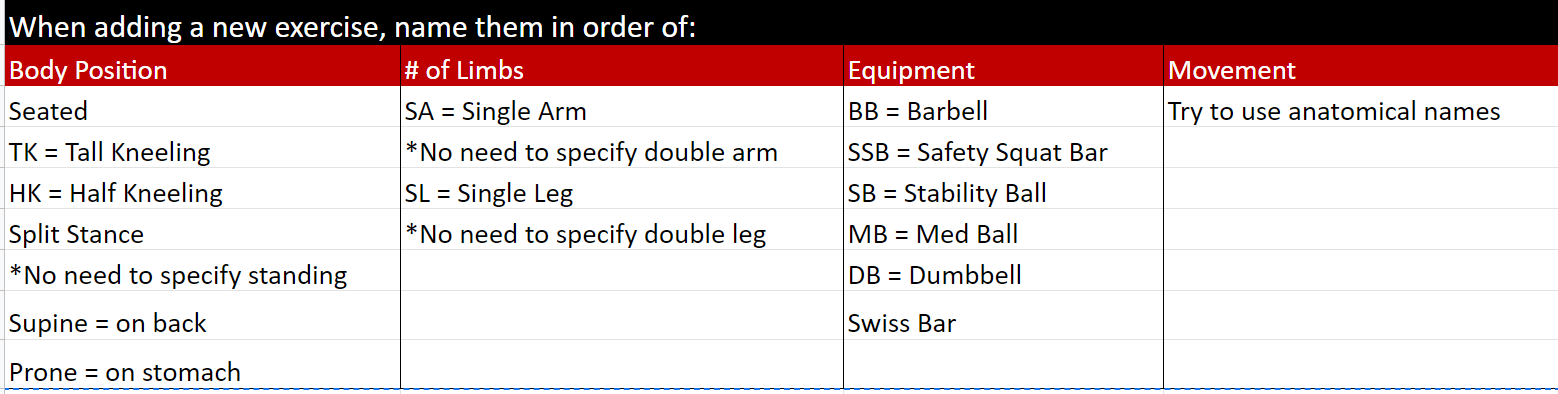
We’ve started to move away from the more colloquial terms for our exercises in favor of names that tell you the exact position, limb, and equipment that will be utilized. While this method is certainly lengthier, it leads to less confusion and greater consistency for a staff like ours that changes every year. This works great for us, but it may not be the best method for every organization. Find what works best for your program and your coaches! Appointing someone (or a couple of people) to head this project will help the project go much smoother, and it’ll help the staff to have a point of contact they can go to with any questions, comments, or concerns. Procedures should also be put in place for adding/removing exercises from the library, changing the name of an exercise, and creating video demonstrations of exercises. All of these components will be addressed below.
Tip #2 Communication is Key
It is essential that coaches communicate effectively with each other, especially during the early stages of building the exercise library. This is where it will be helpful to select an individual or small group to take the lead on this project. This person/group will be responsible for adding new exercises to the database, approving name changes, and delegating who will make videos for each exercise, as well as outlining a protocol for how the videos should be made. We’ll talk more about the process for creating videos later on. Any changes and/or requests should go through the lead person/people. This will help prevent people from making changes without other people knowing and other instances of miscommunication.
Carve out a time to have regular meetings with the entire staff to make sure everyone is on the same page. These meetings are also a good time to propose new name changes. Our staff will use these meetings to vote on the name change to make sure everyone is involved and made aware of the change. As long as the name follows the structure outlined above, there is usually no issue or opposition. At the beginning of this process, these meetings will probably have to happen more frequently. There will be more kinks to iron out and there will likely be more discussion surrounding the naming of exercises. Once the foundation has been built, however, they can probably happen less often. It may even become more time effective to send out a virtual poll or survey via Google Forms when it comes to voting on and determining name changes, since trying to line up coaches’ busy schedules is usually a nightmare.
Tip #3 Have a Shared Database
Having a shared database that coaches can refer to and pull exercises from helps ensure continuity. Here at Springfield College, we call our database the “Exercise Library”. The Exercise Library is a comprehensive document that categorizes exercises by movement. Every coach has access to the document, and when we make our programs, we make sure that the way we refer to the exercises on our cards is the same as the way they are listed in the Exercise Library. Here at Springfield College, we use a shared Google Sheet as our database, in combination with our YouTube channel. This way, we can add new people to the sheet as necessary. Each type of exercise has its own tab. For example, Upper Body, Lower Body, Core, Speed, Olympic Movements, Plyometrics, etc. Each sheet then further breaks the exercises down into more specific movements. The Lower Body section of the database, for instance, breaks movements down into squat, lunge, split squat, hinge, etc: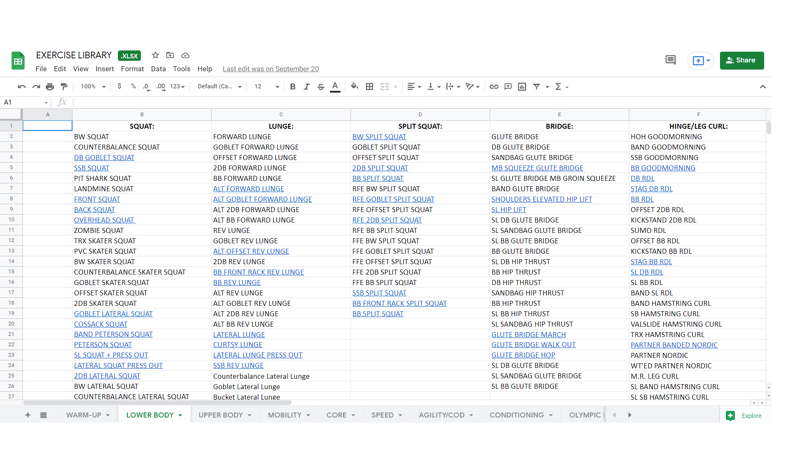 Google Sheets isn’t the only option for creating an Exercise Library. Other tools available include Excel, a Word or Google Doc, or even just a YouTube page alone. Again, this is something that you and your staff will ideally use for years to come, so use whatever platform you like best! Be sure that all of your coaches have access to it.
Google Sheets isn’t the only option for creating an Exercise Library. Other tools available include Excel, a Word or Google Doc, or even just a YouTube page alone. Again, this is something that you and your staff will ideally use for years to come, so use whatever platform you like best! Be sure that all of your coaches have access to it.
Tip #4 Create an Effective and Professional YouTube Channel
Someone should be put in charge of managing your organization’s YouTube channel. This can be the same person/group of people in charge of the Exercise Library, or it can be someone different if you have a large enough staff or someone who is particularly YouTube savvy. It’s important to point out that the purpose of Springfield College’s YouTube channel is to have one central place where our coaches and athletes can go for an exercise demonstration, usually through the use of a link located in the database. How to create a channel that gets a lot of subscribers and gains a massive following is beyond the scope of this article. Our channel features Springfield College coaches performing demonstrations of the exercises as a reference. We use these videos as coaches, but they are also for athletes to use over the winter and summer breaks when they need a refresher on what the movement should look like.
Your channel should be easily searchable and identifiable. The name should be the name of your organization, and the profile picture should be your logo. The videos should be organized in the same way that the exercises are in the Exercise Library. The best way to do this is to create playlists. For example, going back to the example of the Lower Body tab, you should have a playlist on your YouTube channel for Lower Body if you have a special section dedicated to it in your database. Here is an example of what one of Springfield College’s playlists looks like: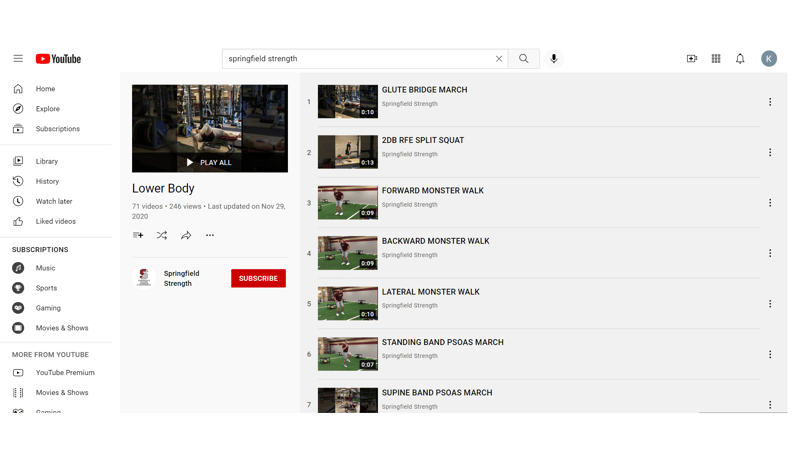 This is where it becomes extremely important to be using the same names for exercises. The name of an exercise MUST be the same in both the library and YouTube playlist so there is no question as to what the video is showing. The videos should also follow a set of guidelines for how they are filmed. Everything from where the videos are filmed, what the coaches in the video are wearing, the length of the video, and the angles the videos are shot from (for example, you may want shots from both the front and the side, depending on the exercise) are important to consider. It may seem excessive, but it will lead to professional and consistent content. Here at Springfield College, if someone wants an exercise added or needs a video made for an already existing exercise, they will “star” in the video and those in charge will film it. An alternative method would be to have designated people who always perform the demos in all of the videos. These may be the coaches who move particularly well or who just love being in front of a camera!
This is where it becomes extremely important to be using the same names for exercises. The name of an exercise MUST be the same in both the library and YouTube playlist so there is no question as to what the video is showing. The videos should also follow a set of guidelines for how they are filmed. Everything from where the videos are filmed, what the coaches in the video are wearing, the length of the video, and the angles the videos are shot from (for example, you may want shots from both the front and the side, depending on the exercise) are important to consider. It may seem excessive, but it will lead to professional and consistent content. Here at Springfield College, if someone wants an exercise added or needs a video made for an already existing exercise, they will “star” in the video and those in charge will film it. An alternative method would be to have designated people who always perform the demos in all of the videos. These may be the coaches who move particularly well or who just love being in front of a camera!
Tip #5 Keep It Simple
As you start to build your library and YouTube channel, it can be easy to get excited about all of the possibilities. Everything should be user-friendly and you should be able to easily teach a new staff member how to utilize the Exercise Library and what the rules are surrounding its purpose. It would be beneficial to have a physical copy of the procedures you come up with for your staff, neatly outlining and concisely explaining all necessary components of this project. Everyone on staff should have a copy as a reference and it can be given to new staff members as orientation/onboarding materials. Once the hard work of building your Exercise Library and establishing the rules for naming exercises has been done, getting others to use it should be the easy part!
The process of creating an Exercise Library and establishing consistent terminology among your staff is just that--a process. It won’t happen overnight and the transition may not always be smooth, especially if you are trying to get coaches to change terms they have been using their entire careers. It’s a process that we’re still working on at Springfield College. If done correctly, though, the end result will be an exhaustive database that will prove to be a valuable resource for future staff members. And hopefully, it will continue to be built upon, refined, and made better as time goes on. Remember, what works for one institution and staff may not work for you and yours. Take these tips and tailor them to be unique and specific to your situation!
Subscribe to our blog
Subscribe to receive the latest blog posts to your inbox every week.
Related posts

Top 5 Technology Tools for the Weight Room

Athletics, Inc.? : The Paradigm Shift in Strength and Conditioning


