3 Ways to Use Tags in TeamBuildr
Ok I admit - talking about tagging exercises in TeamBuildr is not as exciting as talking Energy Systems and protein synthesis, but Tags has recently emerged as one of the more strategic features in TeamBuildr. Even more, we have noticed a lot of coaches are leaving this feature on the table!
This blog post will change that as I cover the 3 ways Tags can be used in TeamBuildr - and the best part is that it only takes some time upfront to setup - the rest is all on autopilot.
#1. Filtering Exercises When Programming
You're writing a new program, and you know you want to choose a hamstring strengthening exercise but you want to add some variation to the two exercises used frequently in your program...
On the "add lift" screen, simply click the filter icon and select the tag of your choice to filter your exercise selection by that tag only. Now you will be looking at multiple exercises within the same category when programming as opposed to looking through the entire database.
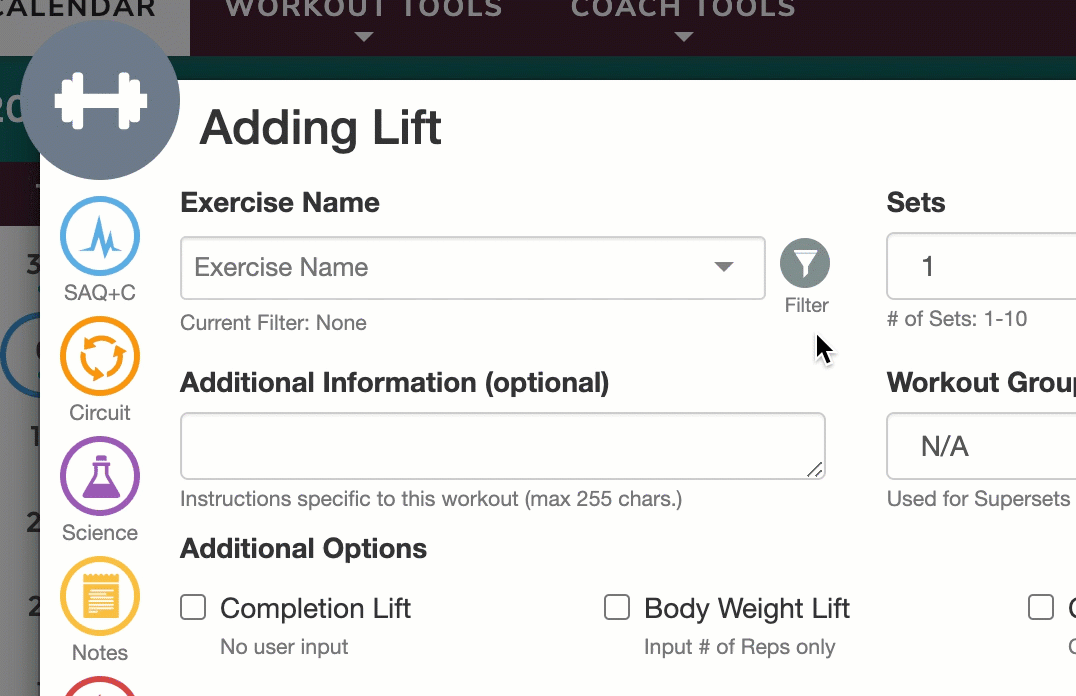
#2. Giving Athletes a Choice in Exercise Selection
Coaches can prescribe Tags as opposed to prescribing specific exercises. Whichever exercise the athlete chooses, they will be prescribed the set x rep protocol that is prescribed for that session. We've even seen coaches add a number to the end of the exercise to note the sequence of their progressions for athletes to choose from (BW Squat - 1, Goblet Squat - 2, Front Squat - 3, etc.).
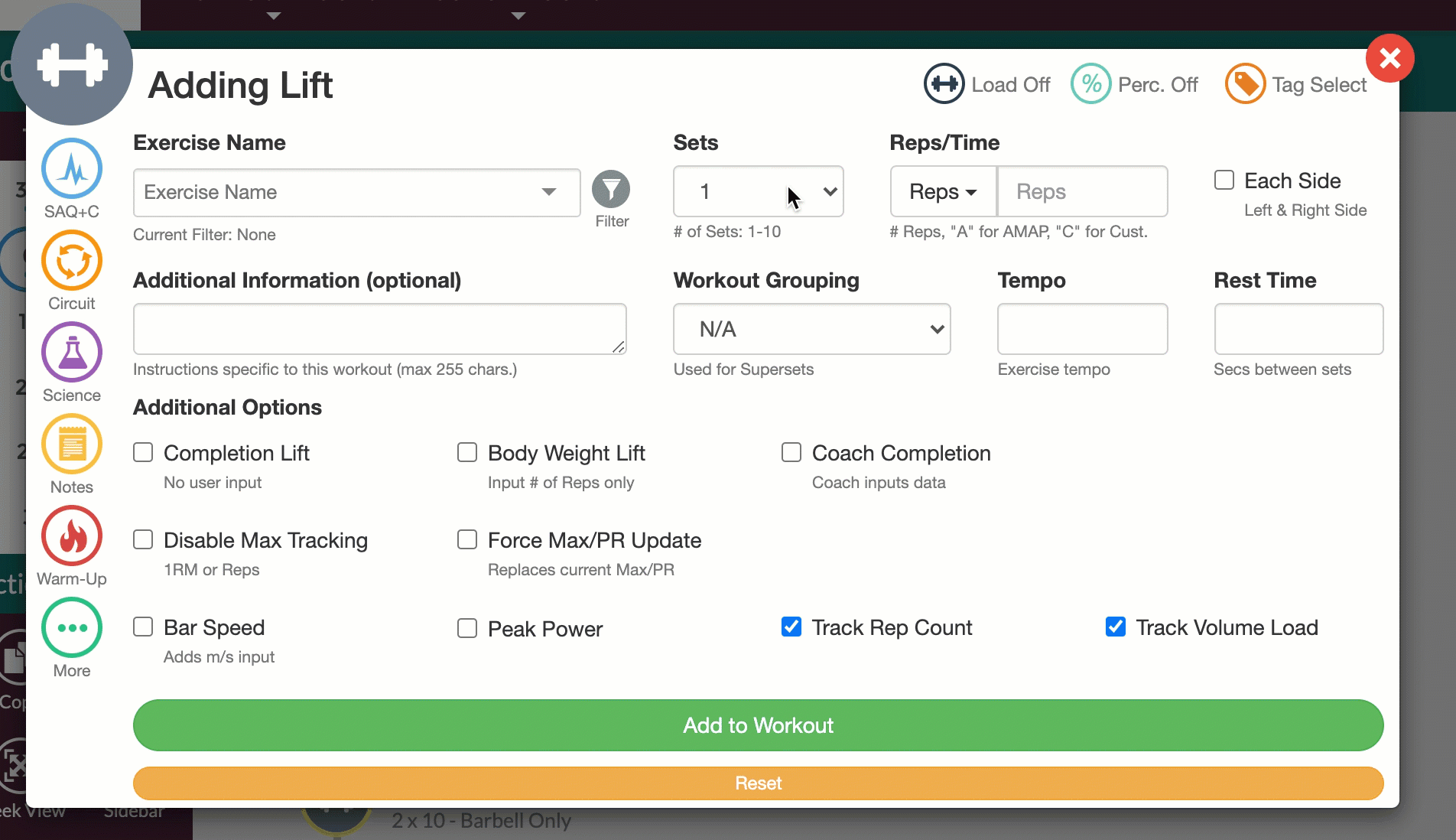
Additionally, tagging exercises will guide athletes towards substituting exercises correctly. Recall that athletes can opt-out of exercises when they are injured, prohibited, lack equipment, etc. To prevent athletes from opting out of Back Squat for Deadlift, Tags will suggest athletes to choose from a list of exercises that shares the same tags as the originally prescribed exercise.
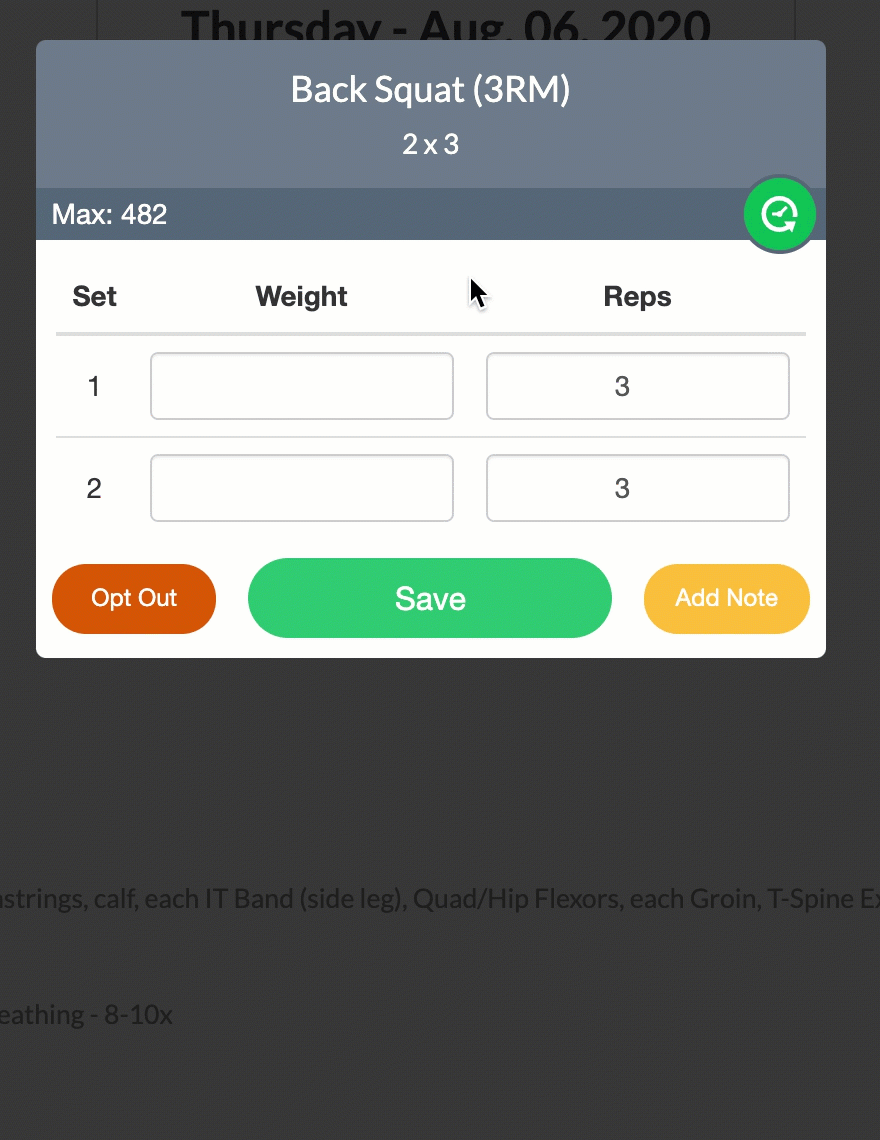
#3. Auditing Training Programs
With the introduction of our new Sidebar feature, coaches can access widgets that give them insight into the programs they are writing.
Using Tags, coaches can view a breakdown of a session, or even a week or month of sessions using Tags. The Sidebar will display the ratio of exercise selection and rep count according to the tags used. For example, a session can be shown to be consistent of 50% Lower Body exercises, 30% Upper Body exercises and 20% Mobility/Corrective exercises - the same can be done for a week or a month.
Check out how Tom Newman, Director of Performance at Yale University uses Tags in his TeamBuildr account!
Subscribe to our blog
Subscribe to receive the latest blog posts to your inbox every week.
Related posts

Why Neck Training Belongs in Every Athlete’s Strength and Conditioning Program


